Handshake 2.0
Business event matchmaking app
with all key contacts from the industry.
Handshake info
- Arrange meetings in advance
- Chat option
- Personal programme with layout and schedule
- Minimum one account per company (*each participant)
- Allows participants to have up to 17 meetings per day
- Maximum meeting duration is 30 min
- Swipe to match
*For better organization and efficiency we suggest that each participant from your company has it’s own personal Handshake account.
How to create a perfect profile?
We recommend uploading a your photo so that your partners can recognize you more easily. Also, please fill in all info about the company (web address and short description) as well as the contact info (phone number and email address). Your profile will gain more visibility if you post on social wall.
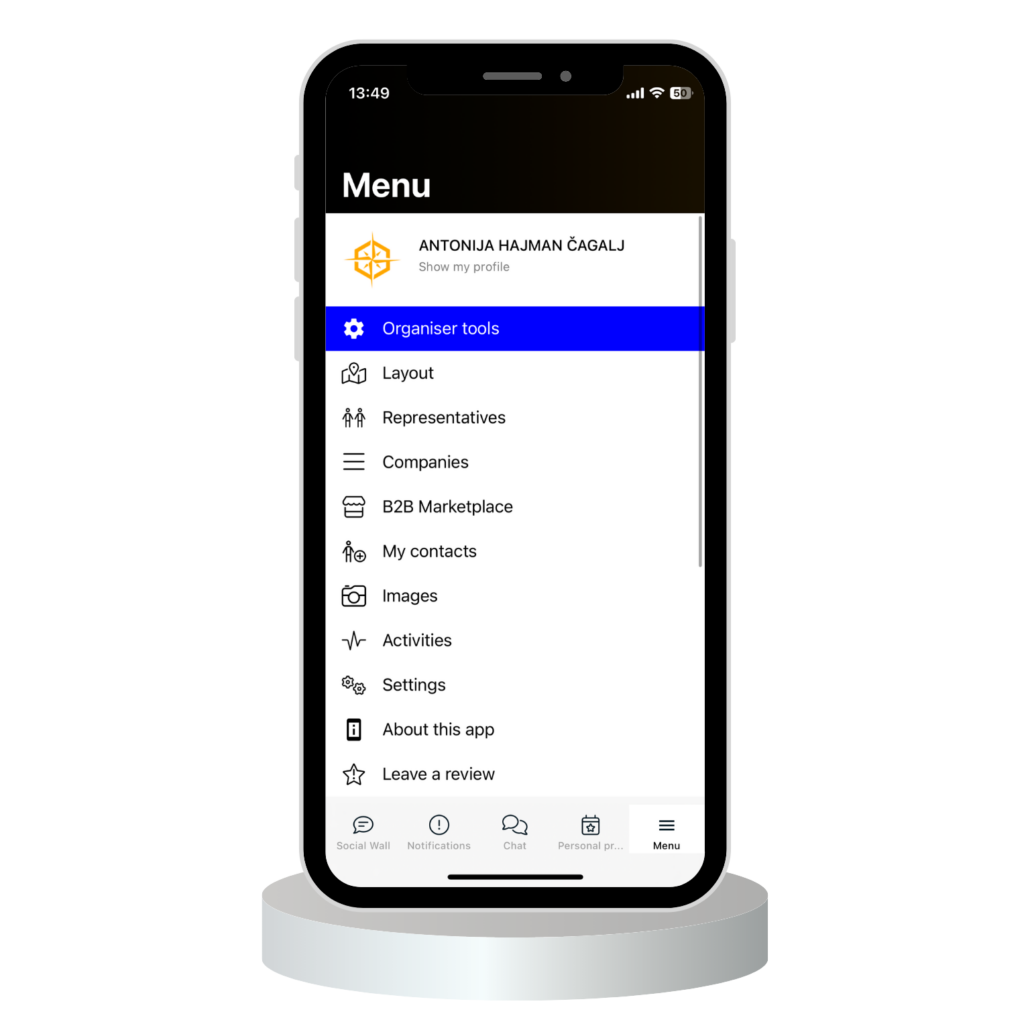

How to arrange a meeting at ICE?
1. Enter your Handshake account
2. Go to menu
3. Choose either Representatives or Companies option in the menu
4. Choose a category (Fleet Operators, Brokers, Suppliers)
5. Choose a Representative or Company of your interest
6. Click: Request Appoinment
7. Choose your appointment date
8. Choose your appointment time
9. Select Location – one of the meeting rooms or booths
10. Save your request
Handshake app will open a few weeks before ICE!



FAQ about Handshake 2.0
You can download Handshake 2.0 on Google Play Store (type: Handshake2.0), and on Apple Store (type: Handshake 2.0). Handshake 2.0 this year is a mobile app and cannot be used on laptops.
Please see the following tutorials we made.
PART 1 – https://www.instagram.com/international_charter_expo/reel/DBQ7HNktjPJ/
PART 2 – https://www.instagram.com/international_charter_expo/reel/DBQ7kmbt1b1/
You will get a QR code in your e-mail address from ICE team shortly after you submit an order in myICE purchasing a new Matchmaking Software Account. If you would like to have additional Handshake accounts for your team, you can buy them here. Price for Handshake is €40 per account.
No, this year Handshake is available only on mobile phones.
There are 2 ways: Go to the menu and go to Representatives, or go to Companies. You will see that they are divided into 3 sectors (Fleet Operators, Brokers and Suppliers). Find someone you are interested in, click on them and go to Request Appointment.
The B2B marketplace is a feed where everyone can write what they are offering, and what they are looking for. This makes it easy as you quickly see what companies are offering at ICE. You do not need to go to their profiles, or search on ther websites what they do.
We recommend you fill out both parts in the B2B Marketplace. Every company coming to ICE is offering something unique, but also looking for something specific. So use this opportunity to present what you do and what you are looking for.
You can find it in the Personal Programme menu. It is used to find someone new with similar interests, that you maybe would not notice in the Companies or Representatives option. It is like a business Tinder.
30 minutes is standard meeting time at ICE for years, it has been proven the most efficient. You can end earlier and go to your next appointment without being late etc. but they are up to 30 minutes for all 3 expo days.
Unfortunately, as the schedule is universal for everyone it is not possible to close certain appointments. Handshake’s main purpose is to maximize your time at ICE and contact with others. Feel free to invite potential partners for lunch. Also, you can send a note to those that have requested a meeting that you are not available and try to reschedule.
“request connection” – The app automatically saves this connection, and at the end of the expo you can go to MENU – MY CONTACTS and there you can find all your connections – on the top right corner there is a download sign, and you can download all your connections as an excel file. It will include name, surname, company, contact info and where you got this contact from.
“open chat” – You can chat with participants using your online mobile chat.
“personal notes” – You can write down information after the meeting on the person or company in PERSONAL NOTES, and after ICE go to MENU – ACTIVITIES and see your personal notes, but also you have the option to download in the upper right corner.
The QR code sign on the top right of the social wall page allows you to quickly save new contacts you’ve made at ICE, by just scanning other users’ QR codes. The system automatically saves them as your connections with their names and the companies they belong to. If you are in a hurry and just met someone on the way to your next meeting, just quickly scan your acquaintance’s QR code.
The second option is that when you have Handshake open, just shake your phone and your scanner will automatically open!

